Sign up and log in
Sign up for a Danfoss profile
New users must sign up and log in to a Danfoss profile account to use the PLUS+1® Service Tool.
To sign up
- Go to https://plus1cloud.danfoss.com.
- Click Sign up.
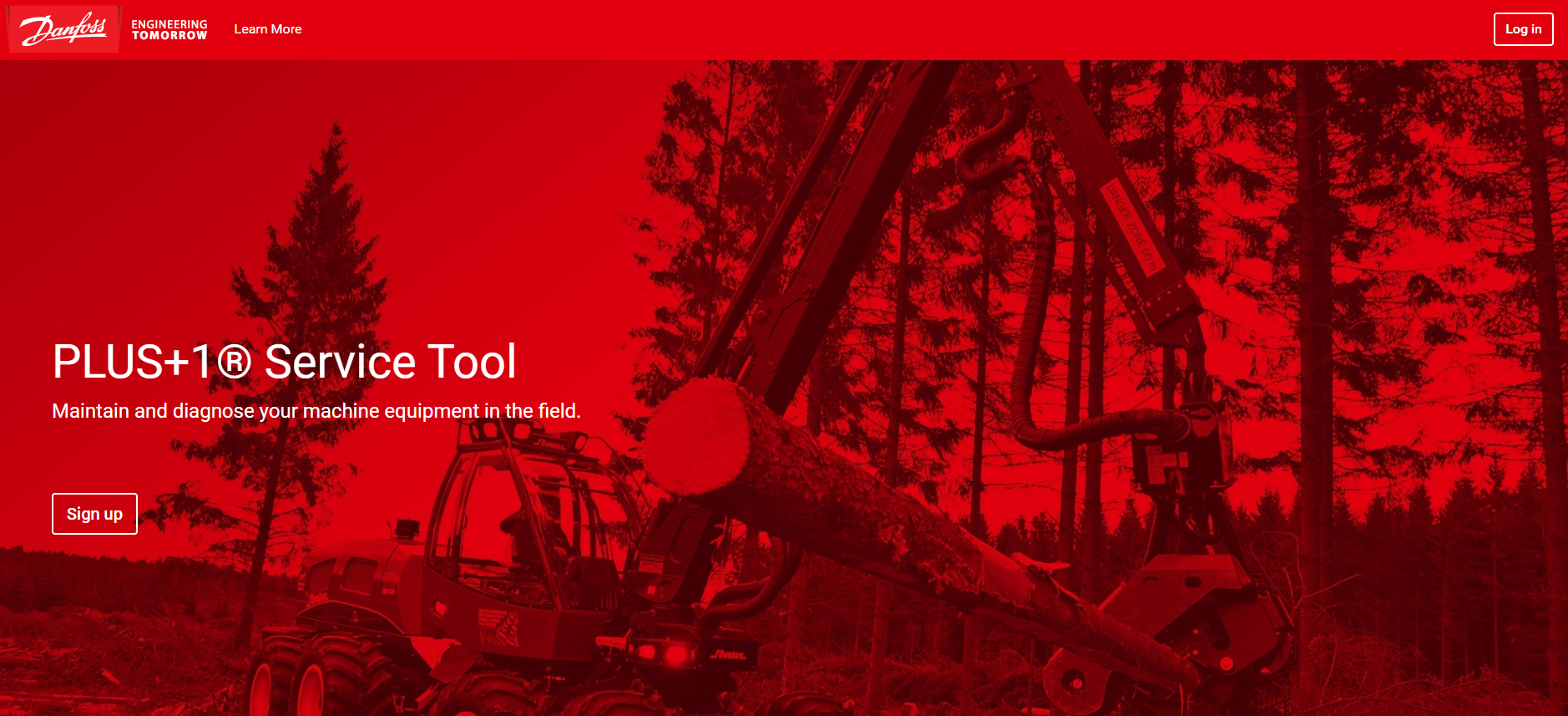
- Fill in the required information and click Submit.
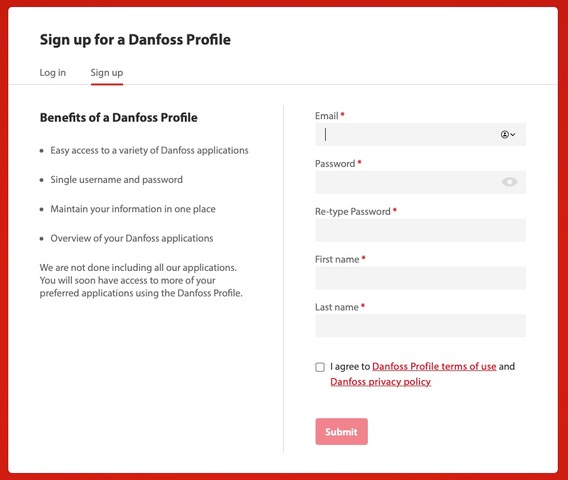
An email with instructions to verify your account will be sent to you.
Log in
- Go to https://plus1.cloud.danfoss.com.
- In the upper right corner of the page, click Log in.
- Enter your credentials and click Log in.
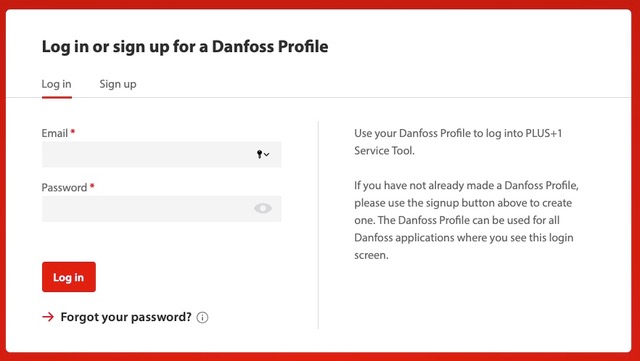
If you forget your password, click on the link Forgot your password in the Log in dialog box.
Single-Sign On (SSO)
With Single-Sign On (SSO), users can enter their credentials in one application and then automatically log in to other applications when they open them.
To log in with Danfoss
SSO
- Go to https://plus1.cloud.danfoss.com and click Log in.
- Click Log in with Danfoss SSO.
