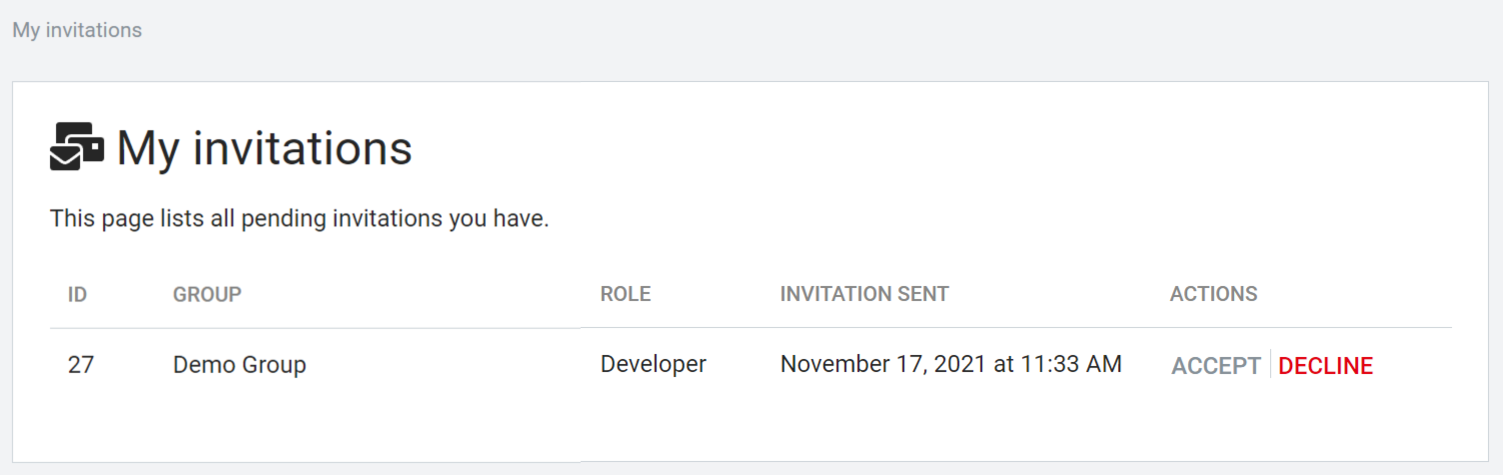User and Group management
It is possible for users to accept or reject group invitations.
- Go to the user profile menu and click on Invitations.
- In the Actions column, click Accept to approve a group invitation or Decline to deny a group invitation.
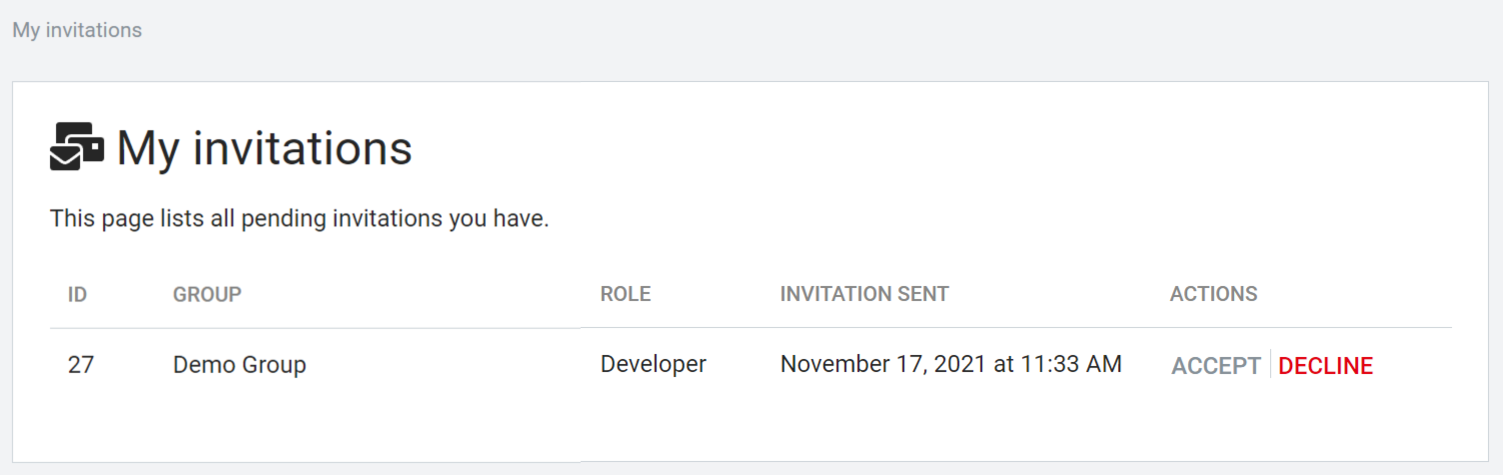
- Go to the user profile menu and click on Invitations.
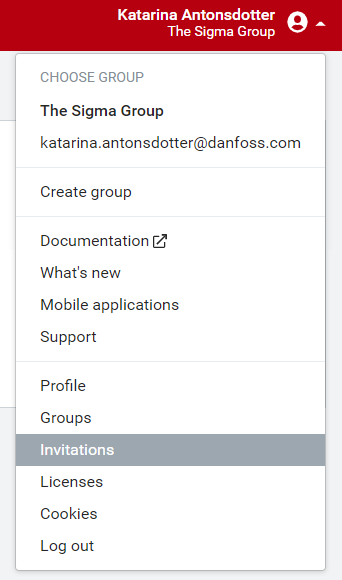
- In the Actions tab, click Accept to approve a group invitation or
Decline to deny a group invitation.