Toolbar
The toolbar can be used to navigate to different features of the PLUS+1® Service Tool mobile application.
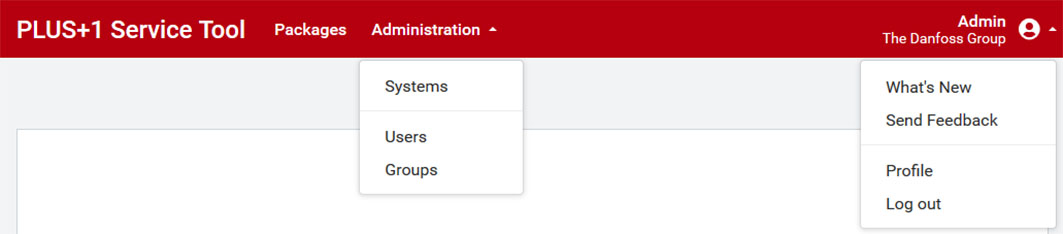
| Menu | Description |
|---|---|
| View, create, and edit available packages. | |
| Systems | View, add, and edit available systems. |
| Users | View, add, and edit available users (not available for all types of users). |
| Groups | View, add, and edit available groups (not available for all types of users). |
| Cookies | Cookies popup for users to know and control which cookies are used by the application. |
| User menu | |
| What's new | List of features, defect fixes, and known issues. |
| Send feedback | Send feedback or ask questions regarding the application. |
| Profile | View and edit profile information. |
| Log out | Log out of the PLUS+1® Service Tool |
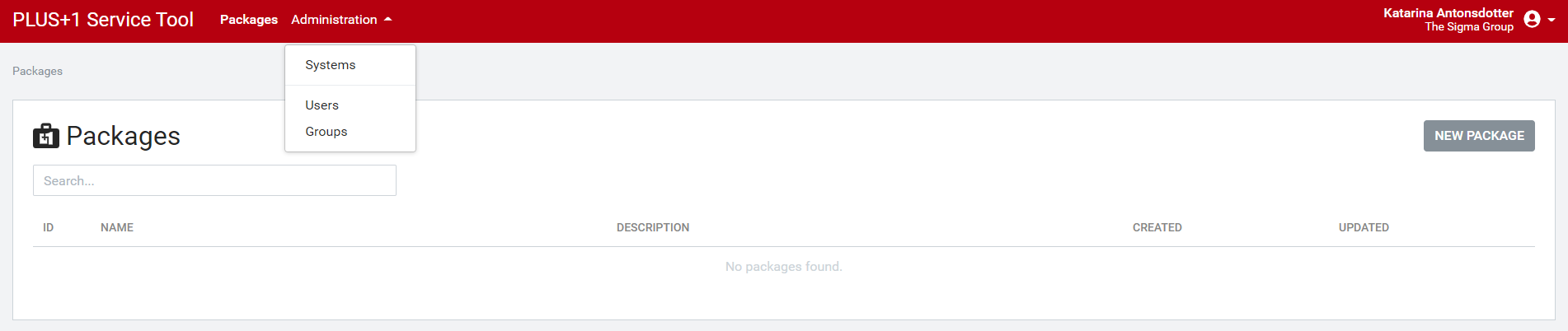
| Menu | Description |
|---|---|
| Packages | View, create, and edit available packages. |
| Administration | Navigate to sub-menus Systems, Users and Groups. |
| Systems | View, add, and edit available systems. |
| Users | View, add, and edit available users (not available for all types of users). |
| Groups | View, add, and edit available groups (not available for all types of users). |
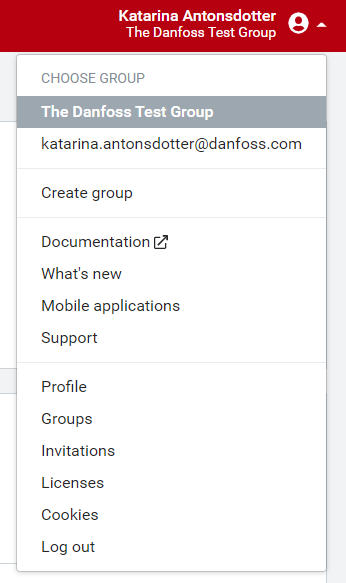
| User Menu | Description |
|---|---|
| The Danfoss Test Group | The group chosen by the user. |
| Create group | Create a group and invite other users to build and share packages. |
| Documentation | Link to the PLUS+1 Service Tool for Mobile Devices online documentation. |
| What's new | List of features, defect fixes, and known issues. |
| Mobile applications | Information about mobile applications on Google Play and App Store. |
| Support | Create a Helpdesk case and submit form to PLUS+1 Helpdesk Technical Support.. |
| Profile | View and edit profile information. |
| Groups | Lists all groups where user is a member. |
| Invitations | Lists all pending invitations for the user. |
| Licenses | Information about licenses and how to request a new license. |
| Cookies | Cookies pop-up window with information for users to know and control which cookies are used by the application. |
| Log out | Log out of the PLUS+1 Service Tool |
