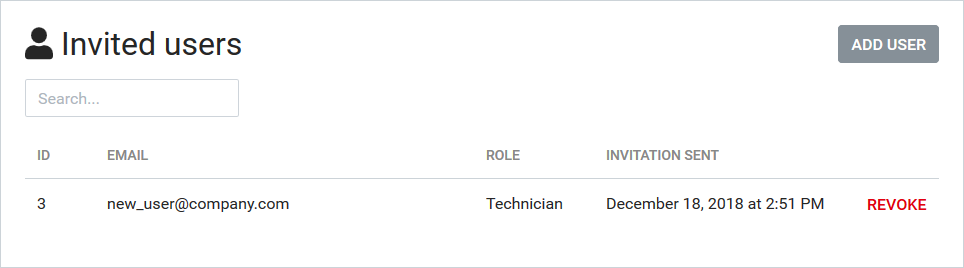Add users
To add a user, follow the steps below:
- In the menu Administration, click
Users to view the user list for
the active group.
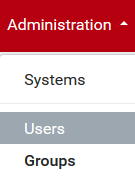
- Click the Add user button to add a
user to the group.
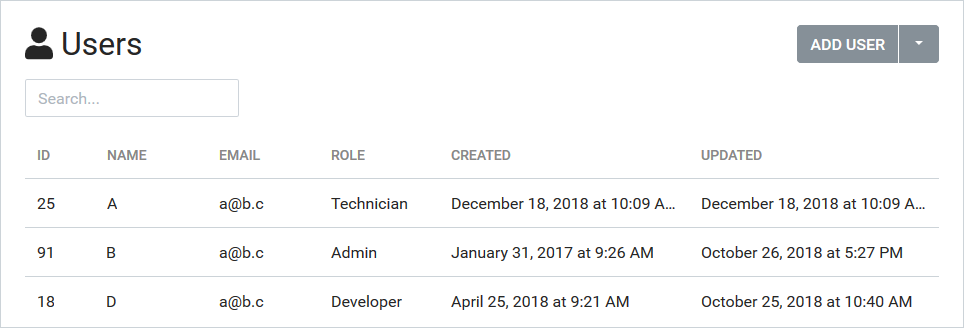
- Enter an email address for the user and select role (Technician/Designer).
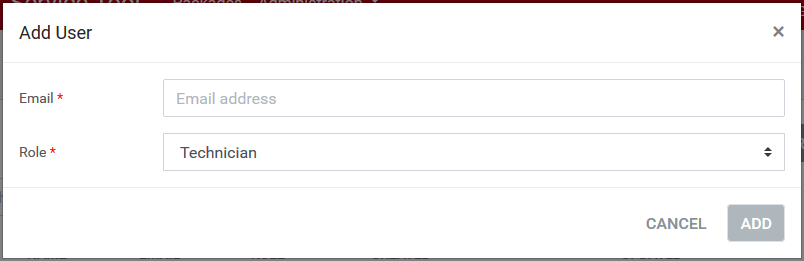
- Click the Add button.
The user will be notified through email if no valid account is registered under the email address. Otherwise an invited user will see a group under the list of groups in the profile view.
- To view the list of invited users, click the arrow next to the Add user button and select the menu item Invited users.